I’ve been playing with the Nokia E75 for a few days and now it’s time for my review of the hardware. It’s not a phone I’d consider buying, but I was given the opportunity to trial it from Nokia. I’ll let you know what I think of the physical aspects and continue with upcoming posts of my usage experience and thoughts.

Brief. The Nokia E75 in one sentence can quickly be described as a feature-packed Eseries device with slide-out full keyboard along with a numeric keypad.
Build
Nokia Eseries devices are usually known for its excellent build quality. The Nokia E75 seems to follow suit… until I open the slider. Let me explain.
With the slider closed, the front of the phone is smooth and glossy. It feels good to touch. The stainless steel battery cover is the most striking part on the back of the phone. It goes along very well with the rest of the phone. Without sliding it open, the Nokia E75’s build quality is just what I’d expect in an Eseries device. However, it’s a different story when sliding the Nokia E75 open.
The keyboard and the panel surrounding it are rough to touch, unlike the smooth surface on the front of the Nokia E75. It gives the impression of cheap materials. The outer edge of the phone is also not flushed with the panel, protruding a little bit. If the outer edge was thinner, it it could possibly cut someone. If you were bored, you can try pulling the edge away from the phone. It looks possible!
The good news is that I found no problems with the slide mechanism. You hear nice clicking sounds when opening and closing the Nokia E75.
Display
The display size is another reason why I wouldn’t buy this phone. The Nokia E75 has a 2.4in screen with 320×240 resolution. With such a small screen, the information and images appear sharp. I prefer a bigger screen.
Buttons
The top two rows of buttons on the Nokia E75 are crammed together resulting in frequent accidental presses. If you had problems with the Nokia E71’s qwerty buttons, you’ll have problems with the top 8 buttons on the Nokia E75’s numeric keypad.
The full qwerty keyboard underneath is most likely why potential buyers are interested in this phone. The buttons are big and symbols are easily accessible. I get a pretty good feedback when pressing the buttons, but I wish they weren’t so flat. A little bump on each key would be nicer in my opinion. Nevertheless, I can write emails and text messages on this phone much faster than the Nokia 5800 or the Nokia N85. Another complaint I have is that my thumbs sometimes touch the top-side of the phone whenever I press the R, T, Y, and U buttons. It’s not a big annoyance, but something you might want to look out for.
Side buttons. On the side of the Nokia E75, there are four buttons. Nokia added a dedicated camera button that has been usually omitted in Eseries devices. The other three are volume and voice buttons. If you press and hold the camera buton, the camera application opens up and you’re ready to start shooting. If you press and hold the record button on the main display, voice dialing gets activated and you can say a contact to to dial.
Power. The power button is usually found on top of my previous Nokia Nseries and Eseries phones, but not on the Nokia E75. That function has been aligned with the red or hang-up button on the front of the phone. Whether it is a good or bad idea is up to you.
On my previous phones, I usually press the red button to go back to the main screen from wherever I am. I tend to press it more than once. When that happens on the E75, the power option window appears. It took some time for me to get used to.
One thing I like about power/red button implementation is that I can lock the keypad by pressing the red button, down, then OK. I found it easier than pressing the left soft-key then asterisk. Of course, a dedicated lock button like the one on the Nokia 5800 is the best solution.
Speakers
The loudspeaker on the Nokia E75 is loud enough. I can hear my callers and songs pretty well. The quality isn’t that good if you want to listen to music on loudspeaker. I can hear the lyrics, but also hear crackles on songs with lots of bass (the type of songs I listen to).
I don’t like the placement of the speakers on the back of the phone. The volume noticeably decreases when you pick it up from the desk.
The Nokia E75 also has a 3.5mm audio jack so you can insert your standard earphones if you don’t like the ones included. I rarely listen to music on the go, and it is not one of my top phone usage. I’m afraid you’ll have to find another reviewer to tell you about the audio quality of the Nokia E75 when using earphones.
Connections
There are two rubber flap doors on the left side of the Nokia E75 covering the micro USB and microSD ports. They seem to do a great job locking and staying in place. It should be noted that the E75 does not support TV-out.
Another cool thing about the Nokia E75 is the ability to charge the phone via the micro-USB port or the standard power port.
Hardware Conclusion
The full Qwerty slide-out keyboard enables me to write emails and text messages faster than any previous Nokia phones I’ve played with, including the Nokia E71. I think it looks and feels great when slid closed, but not when the Qwerty keyboard is showing.
The Nokia E75 is clearly not the right phone for me, but it could be for many other people who makes email and messaging a top priority. I feel like it has too many buttons. If I had to pick between the Nokia E71 and Nokia E75 based solely on form factor, I’d choose the E71.
On upcoming posts, I’ll cover some of the features and actual usage experiences from the Nokia E75. I’ll give you a small taste: the 3mp camera is actually good!
Nokia E75 Review of Hardware
Friday, September 25, 2009
category:
Nokia E-Series,
Nokia E75,
reviews
Add this post:blogger widgets
Social Bookmarking Blogger Widget |
Subscribe to:
Post Comments (Atom)
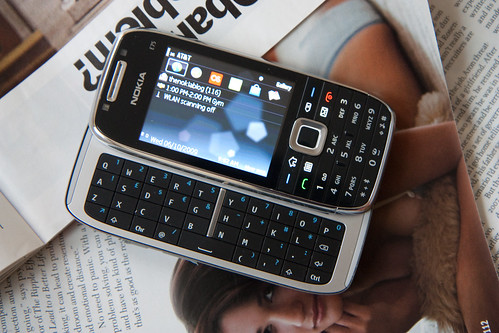








0 comments:
Post a Comment